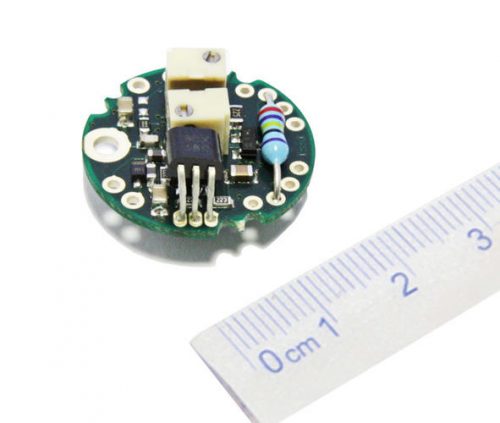- High stability providing superior performance
- USB strain gauge interface – device appears as a virtual com port
- Simple and easy to connect to your strain gauge sensor
- Multiple devices can be used with one PC
- Supplied with 1.5m USB to Micro USB lead
- Free DSCUSB strain gauge to USB converter toolkit software
- Compatible with most load cells and sensors
- Non-expert maintenance
- Windows driver DLL’s available – contact us for more information
Strain Gauge to USB Converter (DSCUSB)
$370.00
Description
The DSCUSB strain gauge to USB converter is a compact, high performance strain gauge digital signal conditioner with USB connectivity aimed at applications which require high-accuracy measurement repeatability.
A rugged ABS IP50 enclosure makes this USB load cell converter suitable for all environments. Simply by plugging the DSCUSB into a PC, data can be extracted from most strain gauge bridge input sensors and acquired by software which allows data manipulation removing the need for amplifiers, filters & multimeters. No additional power supply is required as the power is drawn from the USB bus.
The strain gauge to USB converter (DSCUSB) is ideal for one to one interface, however you can connect multiple DSCUSB’s to the same PC/Laptop via a suitable hub
Ideal for all strain gauge bridge based sensors including load, weight, force, torque, pressure & displacement, the device simply plugs into your PC where data can be acquired and manipulated by accompanying software.
Typical applications for the DSCUSB USB load cell signal converter will be those requiring simple sensor connectivity in desk top settings such as test & measurement, R&D and laboratory environments.
An optional temperature sensor module (DTEMP) is available which will enable an advanced 5-point temperature compensation of measurements, please contact us for further details
The USB load cell signal converter is also available as OEM PCB modules – please contact us for further details.
DSCUSB
| Title | Version | Size | Hits | Date added | Download |
|---|---|---|---|---|---|
| DSCUSB Product Sheet | 557.41 KB | 1045 | 24-05-2021 | DownloadPreview | |
| DSCUSB Standard Manual | 01.04 | 3.68 MB | 1161 | 24-05-2021 | DownloadPreview |
| DSCUSB Advanced Manual | 01.04 | 786.39 KB | 981 | 24-05-2021 | DownloadPreview |
| Read DSCUSB Toolkit Overview | 531.81 KB | 930 | 24-05-2021 | DownloadPreview | |
| Download DSCUSB Toolkit | 4.3.4a | 10.18 MB | 515 | 24-05-2021 | Download |
| Download Driver DLL DSCUSB | 414.72 KB | 453 | 24-05-2021 | Download | |
| Download DSC Fixed COM Ports | 1.81 MB | 491 | 24-05-2021 | Download | |
| Download DSC 24 Channel Logging | 1.1.7 | 5.52 MB | 446 | 24-05-2021 | Download |
Contact us for more information about COM/DLL drivers for this product.
Q: How do I communicate with the USB device?
A: Using a simple ‘Virtual Com Port’, the DSCUSB communicates as if the device is connected to a serial port. The device addressing allows multiple devices.
Q: Is temperature sensing available on the DSCUSB?
A: An optional temperature sensor module (DTEMP) is available which will enable an advanced 5-point temperature-compensation of measurements.
Q: Is there Linearity compensation in the DSCUSB?
A: Advanced 7-point linearity compensation available as standard.
Q: How stable is the DSCUSB device?
A: 10ppm/°C basic accuracy (equates to 16 bit resolution).
Q: Are there self-diagnostics capabilities?
A: Continuous monitoring on the DSCUSB for faults such as strain overload, over/under-temperature, broken sensors or power failure. All fault warnings are retained on power-fail.
Q:What are the output options of the DSCUSB?
A: We currenly only offer the device in ASCII protocol.
Q: Tell me about DSCUSB low current
A: Functions as a ‘Low Power Device’ i.e. draws less than 100mA (one unit load) when connected to a 350 Ohm Bridge.