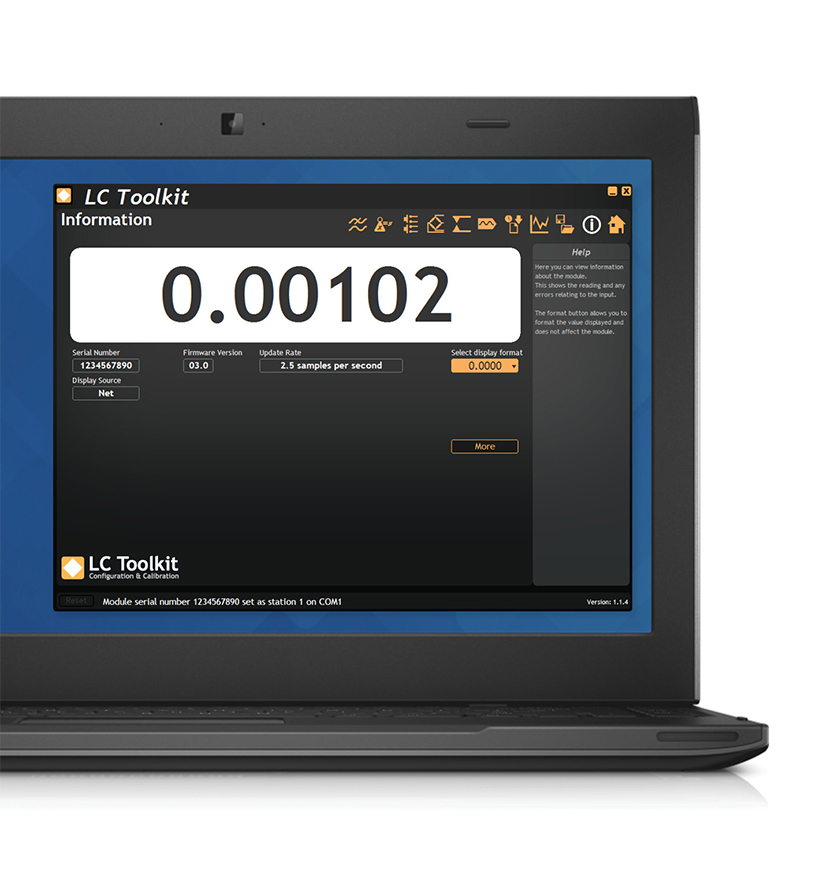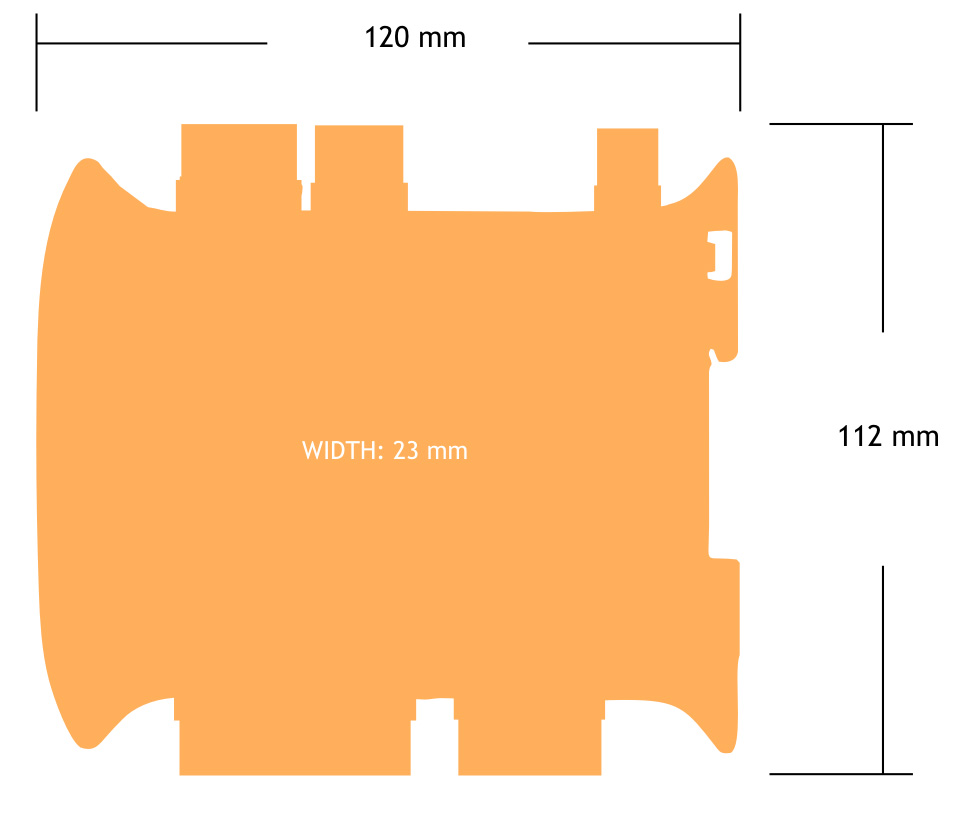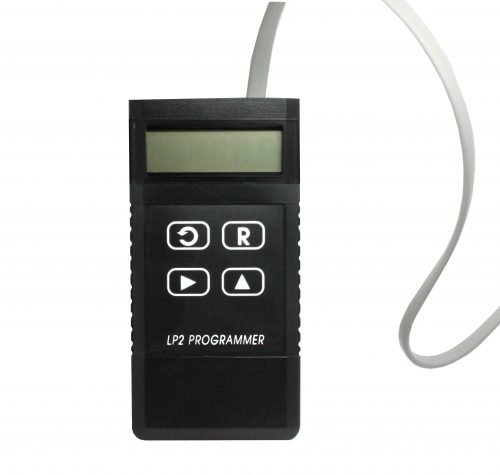- Intelligent, compact, stackable microprocessor for smarter automation and process control
- Fully isolated standard analogue outputs 4-20mA and 0-10V
- Full digital setup & easy programming via handheld unit or USB connection to a PC using intuitive toolkit software.
- Increase reliability with 2 single pole relays & digital inputs
- 10 point linearization, providing superior accuracy
- 6 wire load cell connection to compensate for barrier and cable losses
- Lockable features prevents loss of device settings through user misuse
- Configuration can be saved and restored for security of setup
- Requires connection and configuration via PGM1 programming lead or the LP2 remote handheld
Load Cell DIN Rail Signal Amplifier (LCD20)
$392.00
Description
Our intelligent strain gauge bridge amplifier is a compact, stackable microprocessor based unit specifically designed to control and monitor process applications. Flexible connection to most load cells, pressure or strain gauges over a wide range of sensitivities. The unit provides isolated current 4-20mA and voltage 0-10V analogue outputs and two digital inputs. Two set point relays can be configured to set thresholds such as net, gross, peak and valley. Powered from a wide ranging DC supply, the DIN rail amplifier is supplied with 2 part screw connectors for ease of installation.
Suitable for strain gauges and other ratio-metric sensors and will support 6 wire input to compensate for barrier and cable losses. Factory calibrated to mV/V and supporting 10 point user calibration to desired engineering units. Configuration options via handheld programmer or PC Toolkit software.
The analogue outputs and relays interface to existing acquisition and control systems making this unit an ideal partner for any integrated instrumentation system.
We offer two programming options for the LCD20. You will require either the PGM1 programming lead or the LP2 remote handheld to connect and configure to the LCD20.
LCD20
| Title | Version | Size | Hits | Date added | Download |
|---|---|---|---|---|---|
| LCD20 Manual | 01.01 | 2.41 MB | 1225 | 24-05-2021 | DownloadPreview |
| Read LC Toolkit Overview | 711.38 KB | 969 | 24-05-2021 | DownloadPreview | |
| Download LC Toolkit Software | 1.10.0 | 7.24 MB | 499 | 24-05-2021 | Download |
Q: Does the LCI have a communications output?
A: No
Q: How is the LCI powered?
A: The LCI is powered from the connected instruments excitation supply.
Q: Does the LCI support 5V dc power supply?
A: Yes, the new version now supports 4-12V supply voltage which makes is more usable with modern instruments that supply 5V dc to the strain bridge.
Q: How does the LCI provide fault monitoring?
A: The LCI scans each load cell in turn measuring the mV of each load cell attached this allow for the following conditions to be tested for…
• One or more of the load cells are out of balance with the pre-set error band.
• Any load cell is operating outside its pre-set range
• The load cell excitation voltage drops
• Any of the load cells become open or short circuit
• Internal load cell fault causing bridge imbalance
Faults are flagged by the illumination of the red LED and the drop out of the relay contact.
Q: How many load cells will the LCI connect to?
A: Between 1 and 4
Q: What are the output options of the LCI?
A: There are no options for the LCI
Q: What Mantracourt instruments are compatible with the LCI
A: The following Mantracourt devices or families are compatible with the LCI
ADW15, LCA15, LCA20, LCD20, SMW and SGA
Q: How do I configure the LCI.
A: The LCI is configured using the on board keypad and display. There is a simple single level menu system that is password protected that allow the 5 parameters to be entered.
Q: What is the function of the LED display
A: When the system is healthy and all load cells are operating within the parameters set the display will Display “good”.
If there is an error the display will show the error codes. These codes relate to the load cell(s) causing the fault and an error number indicating what the fault is. Ie “2Er5” indicates load cell 2 has an excitation fault.
The display can also show the average mV value for the configured amount of load cells connected or show the individual mV for each load cell. Refer to manual for operation
Q: How do I use the LCI to signal a fault up-stream in the system?
A: The LCI has a relay contact that is energised when the system is healthy. If a fault is detected the relay is de-energised and the red LED illuminated. It is this relay contact that can be used to indicate a fault to the up-stream system.
Q: What rating is the LCI relay contact?
A: The relay contact rating is 24V dc @ 500mA or 120V ac @ 500mA
Q: What is the warranty period on an LCI?
A: 3 years
Q: What is the IP rating of the LCI”
A: IP65
Q: What is the cable diameter for the 6 cable glands fitted to the LCI
A: The cable diameter for the 6 glands is 4.5mm to 7mm
Q: Is this a summing unit?”
A: Yes, the unit sums the connected load cells. The number of load cells is selectable on the the display.
Q: Can the LCI be used to monitor over/under load?”
A: The max and min mV levels can be set in the range +/- 50 mV and are then applied to each load cell output.
Q: Will the LCI warn if the load cells are out of balance?
A: Yes, the maximum allowed difference between load cell outputs can be set in the +/- 50 mV range.
Q: There are no power connections, why?
A: The LCI uses the excitation voltage that is provided to the load cells.
Q: What are the alarm options?
A: There is an alarm LED on the LCI board that lights up when there is a fault. The display will show the load cell and error type. There is also a relay output to drive an alarm.